PrerequisiteLast updated: 2020-08-03
- Docker
- Domain Name
- DNS Provider Credentials
Get Certbot docker image
Run the following command in the terminal to get the latest image
docker pull certbot/certbotRun Certbot image
Run the Certbot image with the following command
docker run -it -v /Users/thirumal/certificate:/etc/letsencrypt certbot/certbot certonly --manual --preferred-challenges dns --email xxxx@YYYY.com --server https://acme-v02.api.letsencrypt.org/directory --agree-tos -d '*.example.com'Verify DNS
After running the above command it will ask you to add `TXT record` to your DNS before pressing enter.
Login to your Domain provider (Godaddy/AWS Route 53) to add DNS TXT records.
Record name : _acme-challenge.example.com.Recort type : txtValue/Route Traffic ===> IP address or another ... : {displayed in the terminal}
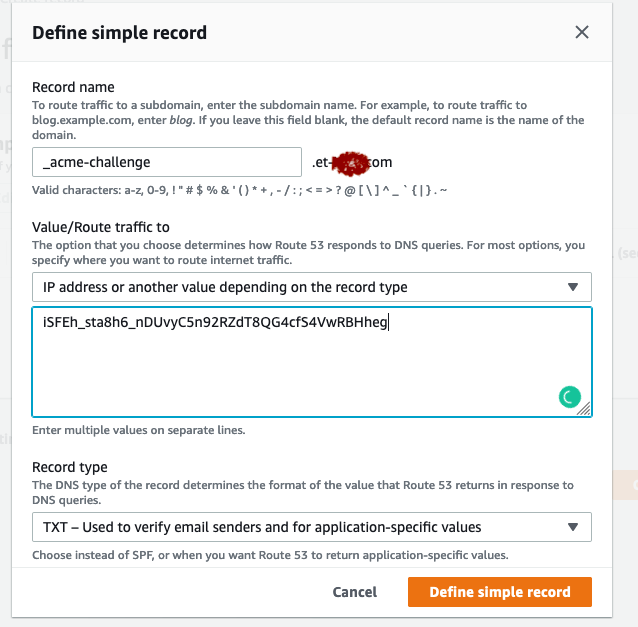
Check PEM files
Return to your Terminal and press enter to validate and to generate the TLS
It will generate few folders which similar to the image
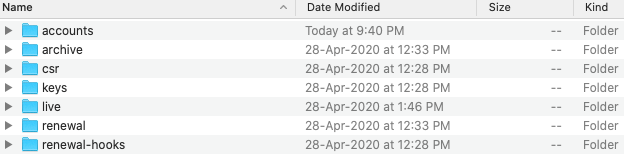
PEM files can be found in
....\archive\website domain name\